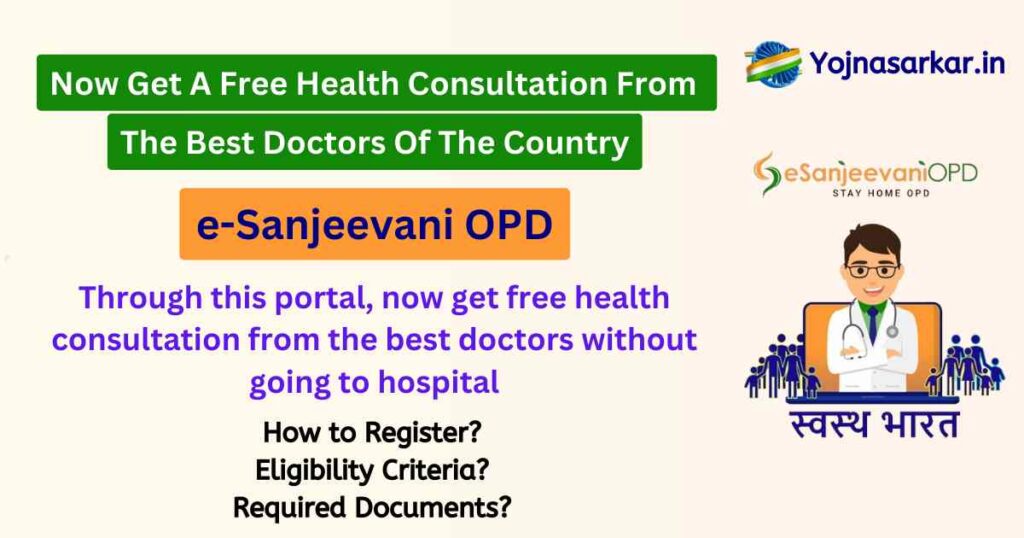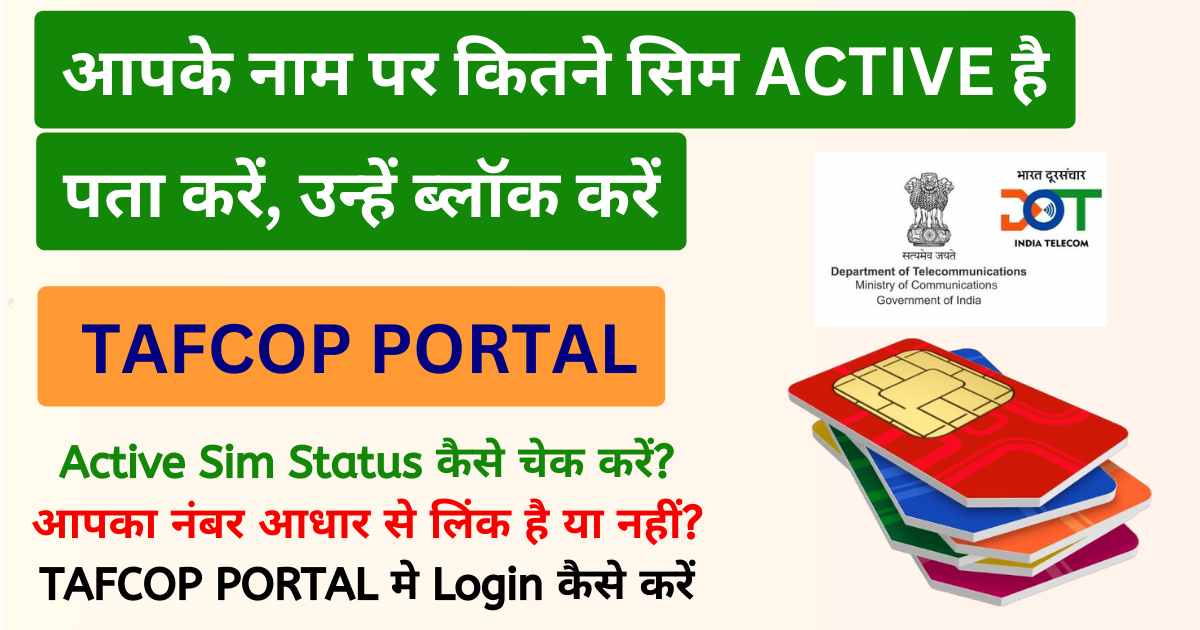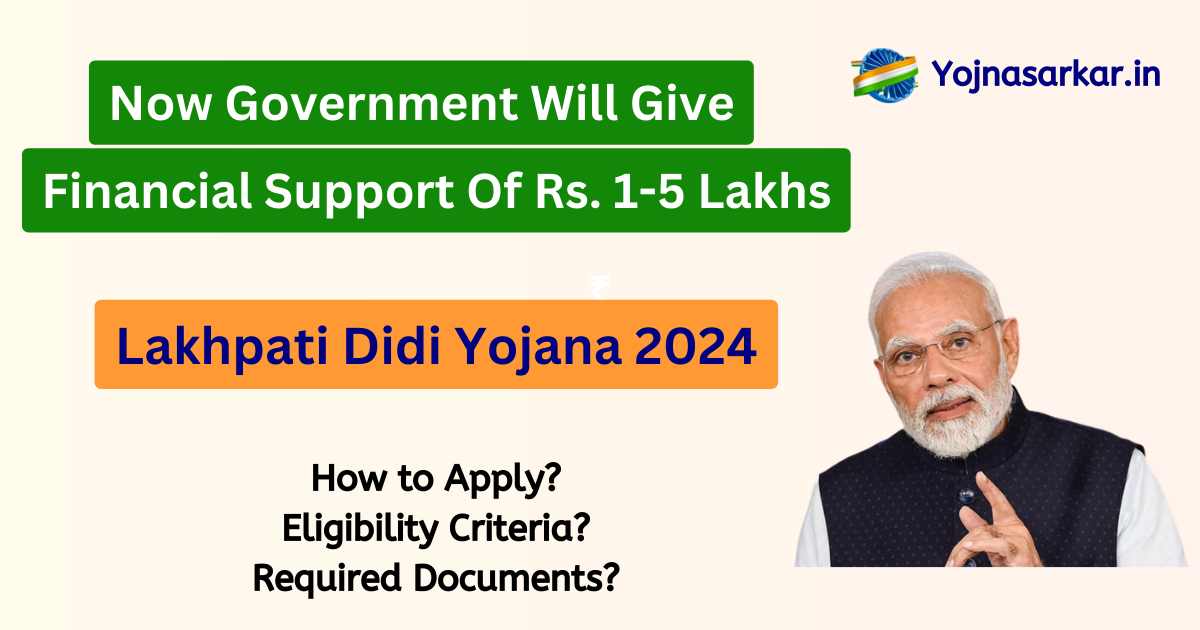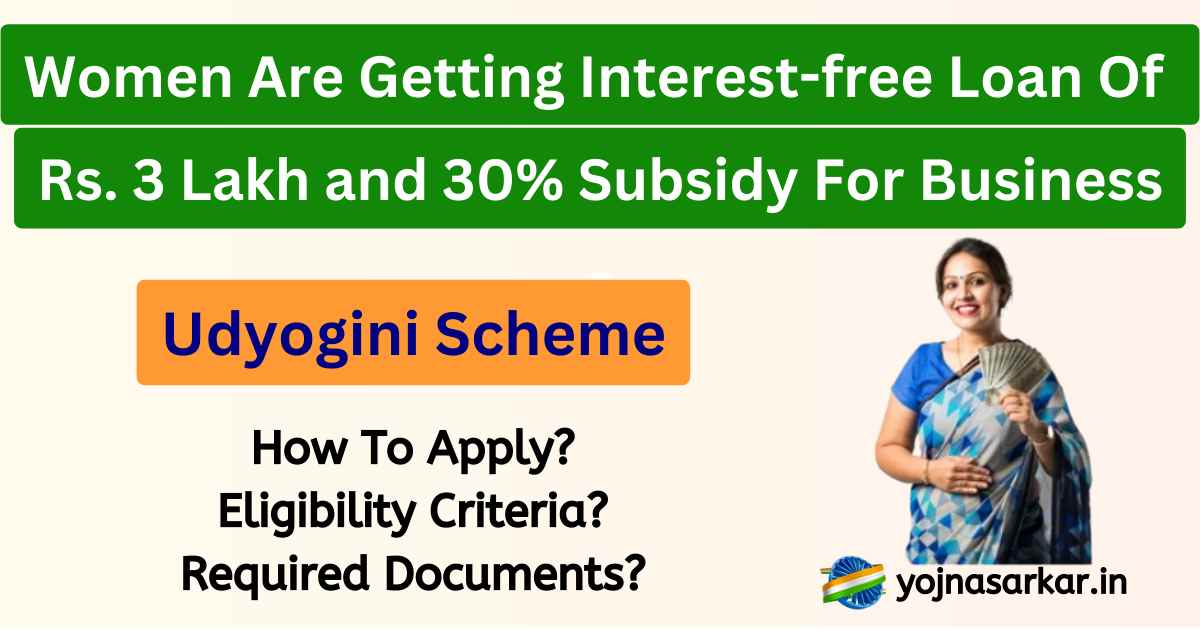e-Sanjeevani OPD, e-Sanjeevani Portal, e-Sanjeevani 2.0, e-Sanjeevani App, e-Sanjaavani, Beneficiaries, Required Documents, How to do Patient Registration?, Helpline Number, Online Registration, How To Register, Key Points, Eligibility Criteria, Beneficiaries, Official Website
What Is e-Sanjeevani OPD?
The Ministry of Health and Family Welfare launched e-Sanjeevani OPD, a telemedicine platform, in 2021. Through this portal, you can have a Health Consultation for free from the best doctors in the country while sitting at home.
The government launched this portal, a first-of-its-kind telemedicine initiative, according to the Health Ministry. Through this OPD portal and e-Sanjeevani Ayushman Bharat Health and Wellness Centre, online medical services are offered.
When this Portal started, the coronavirus epidemic was making it extremely difficult for patients to seek medical advice from doctors. The primary goal of this portal is to use the digital age to help those who have trouble visiting hospitals by giving them health advice.
All the details you need to apply for the e-Sanjeevani OPD are given below, How To Apply, Required Documents, Official Website, Benefits, Eligibility Criteria, and more.
Also, yojnasarkar.in provides information on all government schemes run by the central or state governments.
Important Points For e-Sanjeevani OPD
| Name Of Portal | e-Sanjeevani OPD |
| Purpose of the Portal | To provide health advice with the help of online platform to those people who are unable to go to hospitals due to any reason. |
| Start of Portal | 2021 |
| Sector of Portal | Central Government |
| Ministry of The Portal | Ministry of Health and Family Welfare |
| Current Status | Active |
| Beneficiary of Portal | All citizens of the country. |
| Apply Process | Online |
| Official Website | https://esanjeevani.mohfw.gov.in/#/ |
| Download App | https://play.google.com/store/apps/details?id=hied.esanjeevaniabopd.com&hl=en_IN&gl=US |
| Helpline No. | 011-23978046 |
Required Documents For e-Sanjeevani OPD
- Mobile Number to Login to the portal.
- No other documents are required.
Benefits and Characteristics Of e-Sanjeevani OPD
- This portal was developed by the Center for Development of Advanced Computing.
- It is an online portal in which free tele-consultation services are provided to the people of the country.
- This portal is used by more than 40,000 people of the country for health services every day.
- On this portal, more than 1,00,000 doctors and medical experts are present to provide tele-consultation to the people of the country.
- This portal is launched to provide you the health advice from the best doctors of the country.
- Medical consultation has been provided to more than 2.2 crore people across the country till now.
Eligibility Criteria
- Applicant must be an Indian citizen.
ALL IMPORTANT LINKS
| e-Sanjeevani Official Website | CLICK HERE |
| e-Sanjeevani Patient Registration | CLICK HERE |
| e-Sanjeevani Patient Login | CLICK HERE |
| e-Sanjeevani Doctor Login | CLICK HERE |
| e-Sanjeevani Mobile APP | CLICK HERE |
| Join Our Telegram Channel | CLICK HERE |
| Join Our Whatsapp Group | CLICK HERE |
How To Login Doctor In e-Sanjeevani OPD?
- To login as doctor, go to the ALL IMPORTANT LINKS section given above and CLICK on the LINK given in front of e-Sanjeevani Doctor Login.
- A new page will open infront of you where you have to fill the login details.
- Now log in through your mobile number by entering OTP or password.
- Enter any one of your username/email/mobile number/HPR ID and enter your password.
- Then CLICK on Login.
How To Register In e-Sanjeevani OPD?
- To register, go to the ALL IMPORTANT LINKS section given above and CLICK on the LINK given in front of e-Sanjeevani Patient Registration.
- Now a new page will open infront of you, CLICK on the Register option.
- Now enter your mobile number and CLICK on Send OTP.
- You will receive an OTP on your mobile number. Enter the received OTP.
- Registration form will open. Enter all the information asked in it.
- Before seubmitting the form, recheck all the details carefully.
- Then CLICK on Submit option and get the login ID and password.
Also Read: PM Suryoday Yojana 2024: Government Is Giving Free Solar Panels To 1 Crore Houses
How To Login To e-Sanjeevani OPD?
- To login, go to the ALL IMPORTANT LINKS section given above and CLICK on the LINK given in front of e-Sanjeevani Patient Login.
- A new page will open infront of you where you will have to fill the login details.
- CLICK on the Login option.
- Now log in by entering OTP received on your mobile number or by clicking on the password.
- Enter any one of your email, ABHA Number, ABHA Address and enter your password.
- Then CLICK on Login.
- Once done you can schedule an appointment with the doctor as per your convenience.
How To See OPD Timings In Your State?
- To see the OPD timings, go to the ALL IMPORTANT LINKS section given above and CLICK on the LINK given in front of the e-Sanjeevani Official Website.
- The home page of the website will open infront of you.
- OPD Timing option will be visible on the home page at the top. CLICK on it, a new page will open, where you can see the list of all the states.
- Click on the name of your state.
- Now the complete information related to OPD timing of your selected state will be there infront of you.
Also Read: PM Janman Yojana 2024 | PM Janman Yojana: First Installment Released, Check Beneficiary List
How To Consult A Doctor?
- Go to this portal and then book an appointment with the doctor as per your convenience after logging in.
- Now you can login to the portal again and discuss your health concerns with the doctor through video or audio consultation.
- If you make a call with the doctor the access to your past health records will be there with the doctor, if you have uploaded any.
- After the call, you can download and print the digital prescription given by the doctor.
Features Available At e-Sanjeevani OPD:
- E-Prescription
- Services provided by state doctors
- Token generation
- Queue management
- Audio-video consultation with doctor
- Patient Registration
- Free service
- Online OPD
- Real-time telemedicine
- SMS/Email Notifications
- Number of daily slots, number of doctors/clinics, waiting room slots, consultation time limit etc.
FAQ
Q. What is e-Sanjeevani OPD?
This portal was launched by the Ministry of Health and Family Welfare. It is a national telemedicine platform that provides the service of online health consultation with doctors to the citizens of the country.
Q. Which states have the facility of e-Sanjeevani OPD?
The facility of this portal is available in all states of India. Patients can access through computer or mobile phone on this platform from anywhere in the country with an internet connection.
Q. How to consult a doctor in e-Sanjeevani OPD?
Register / log in to the portal and have a video or audio consultation with the doctor, discussing your health concerns. The complete process is given above in the article.
Q. How to use e-Sanjeevani OPD?
For this, go to the ALL IMPORTANT LINKS section given above and click on the link given in front of e-Sanjeevani Official Website. Then select the option according to your need. All the options and processes of how to use this portal according to your need are given above in this article.