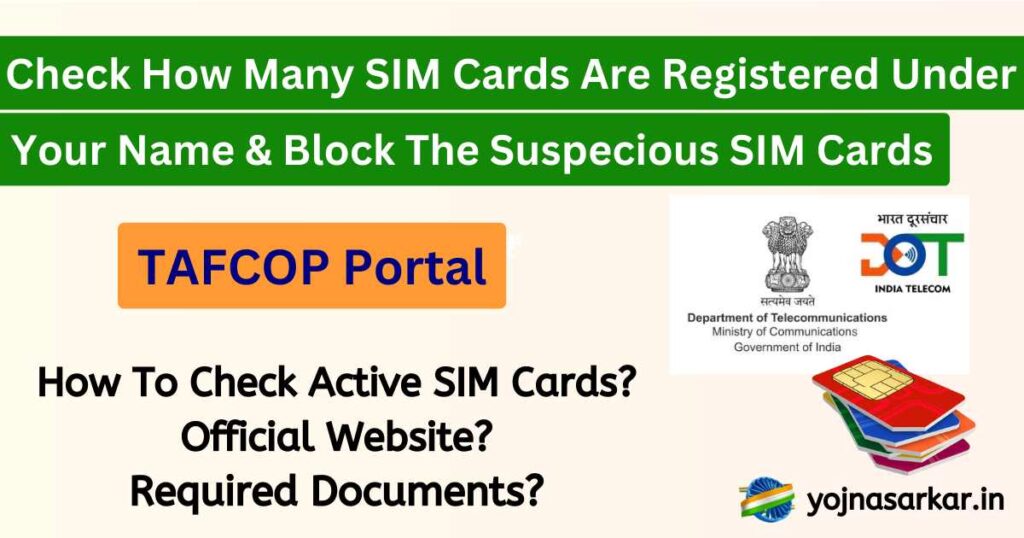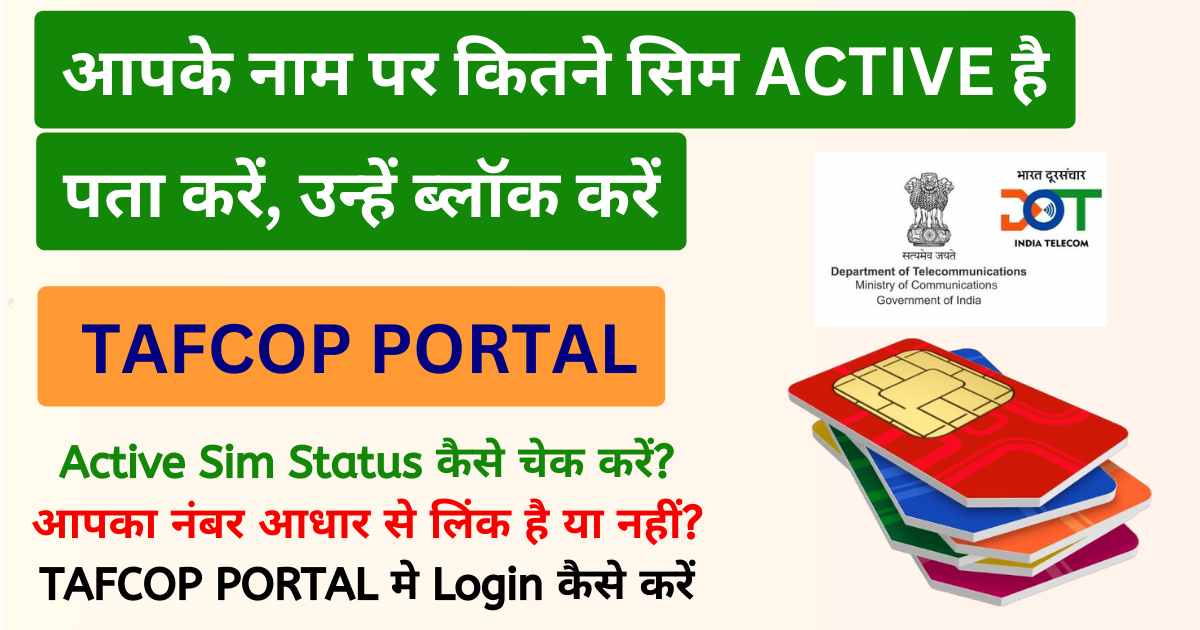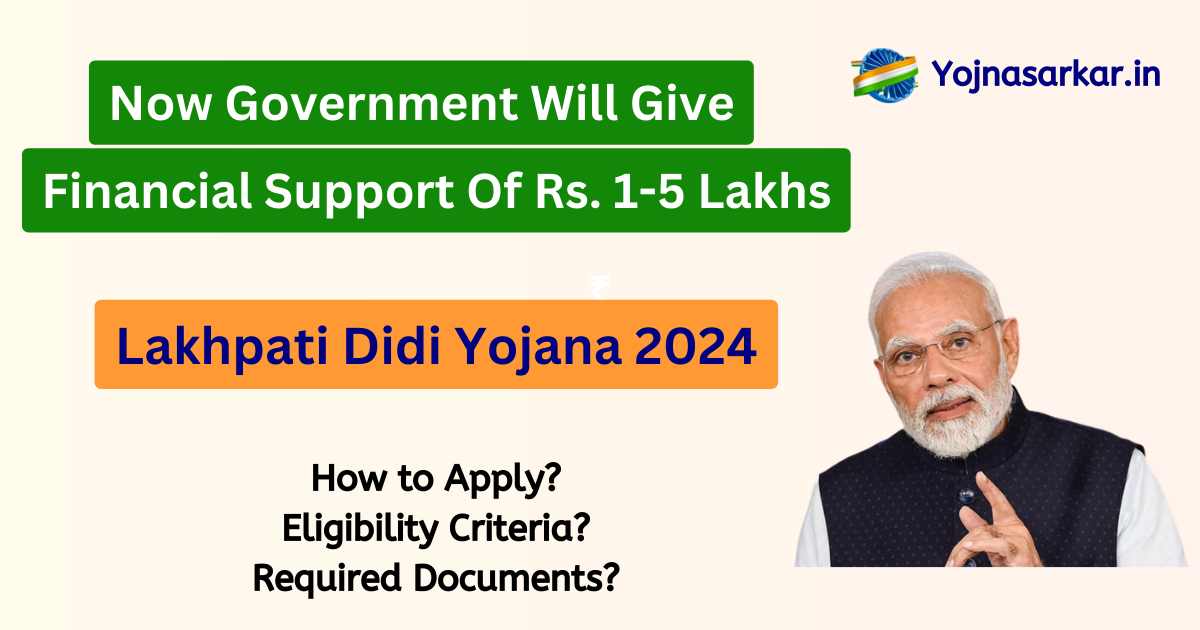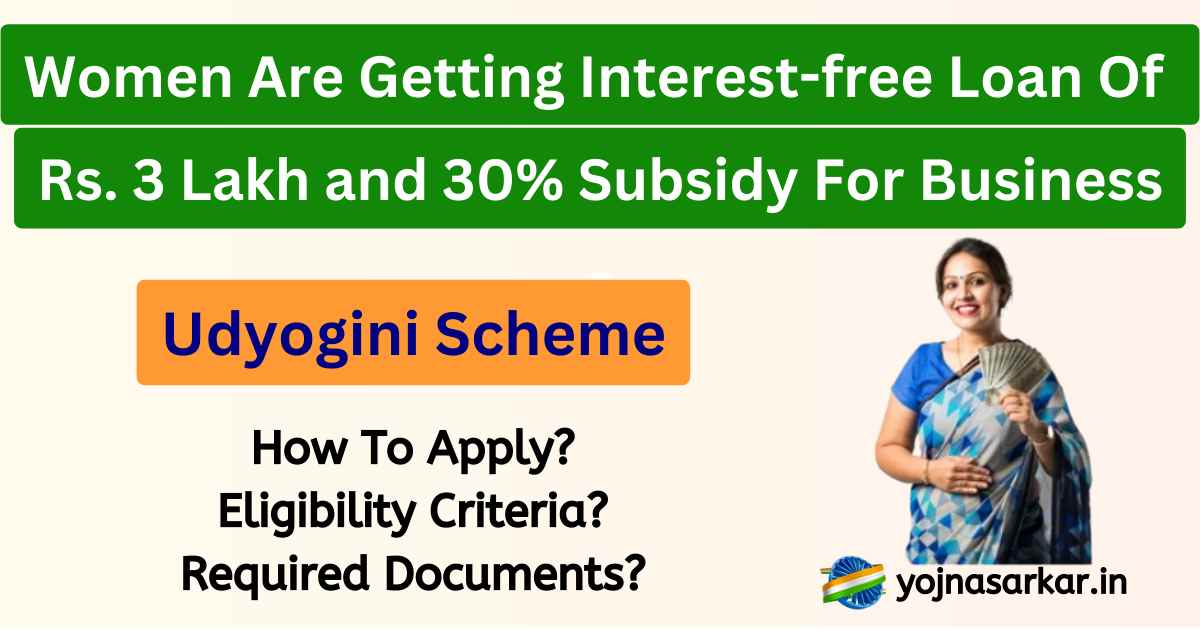TAFCOP Portal, TAFCOP Portal Services, TAFCOP Portal Benefits, TAFCOP Portal Sanchar Saathi, Sanchaar Saathi Portal, Sanchar Saathi, Sanchar Saathi Portal Login, Telecom Services, Beneficiaries of TAFCOP Portal, Aadhaar Card, TAFCOP Portal Sanchar Saathi Benefits, TAFCOP Portal Sanchar Saathi Portal, SIM Card Fraud, Telecom Fraud, Benefits of Portal, Official Website, Required Documents, Check Active SIM Cards, Helpline Number
What Is TAFCOP Portal Sanchar Saathi?
In 2023, the TAFCOP Portal Sanchar Saathi was introduced by the Department of Telecommunications (DoT) for the Indian telecom customers. The customer can use this site to find out the number of SIMs that are active under their name and to quickly block/close those that do not match.
As a person’s Aadhar card information ended up in the wrong hands, those people do fraud by issuing SIM cards from that Aadhaar Card. The DoT launched this portal to stop fraud of this kind. You can now check the number of SIMs that are active under your name using the TAFCOP Portal, and if there is a suspicious or unknown number, you can quickly block those them from your phone. A single mobile phone user can now register upto 9 SIM Cards under the Department of Telecommunication.
Note: TAFCOP Portal’s services is now combined with Sanchar Saathi Portal by the Indian government. Through the Sanchar Saathi Portal at @tafcop.dgtelecom.gov, you can now access TAFCOP.
All the details you need to know for the TAFCOP Portal are given below, How To Login, Official Website, Benefits, Active SIM Cards and more.
Also, yojnasarkar.in provides information on all government schemes run by the central or state governments.
Important Points For TAFCOP Portal Sanchar Saathi
| Name Of The Portal | TAFCOP Portal Sanchar Saathi |
| Full Form of TAFCOP | Telecom Analytics For Fraud Management & Consumer Protection |
| Purpose of the Portal | To protect the telecom customers from the SIM Card fraud by checking how many SIM cards are active in your name and if there is any problem, deactivate them immediately. |
| Start of Portal | 2023 |
| Sector of The Portal | Central Government |
| Ministry of The Portal | Department of Telecommunications, Ministry of Communications |
| Current Status | Active |
| Beneficiary of Portal | All citizens of the country using telecom services |
| Apply Process | Online |
| Official Website | https://tafcop.sancharsaathi.gov.in/telecomUser/ |
| Download App | https://play.google.com/store/apps/details?id=com.app.cdot.KYM&pli=1 |
| Helpline No. | 14422 |
Required Documents For TAFCOP Portal Sanchar Saathi
- Active Mobile Number (Linked With Aadhaar Card)
- Aadhaar Card
Benefits and Characteristics Of TAFCOP Portal Sanchar Saathi
- You can find out how many mobile SIM cards are active in your name on the TAFCOP portal Sanchar Saathi.
- SMS notifications will be sent to mobile users with more than 9 SIM card connections. By going to Tafcop.dgtelecom.gov.in, you can disable the useless SIM card.
- If in case someone else is using a SIM card in your name, you can immediately discontinue that numbers.
2 Lakh Rupees Fine On Keeping More Than 9 SIMs
A person is limited to have 9 SIM cards in India under the nation’s new telecom policy. There is a limit of keeping a maximum of 6 SIM cards for citizens of northeastern states and Jammu & Kashmir. Currently, there is a penalty of Rs. 50,000/- for the first time and Rs. 2 lakhs for the second time for owning more than 9 SIM cards.
On June 26, 2024, the telecom policy that the Indian Parliament had approved in December 2023 came into effect. According to the new policy, getting a SIM card unlawfully and using someone else’s Aadhaar Card could lead to in a fine of Rs. 50 lakhs, three years in prison, or both.
How to Block Unnecessary SIM Cards From TAFCOP Portal?
- Go to the official website from ALL IMPORTANT LINKS section mentioned below and CLICK on the LINK infront of TAFCOP Portal Official Website.
- A new webpage will open.
- Enter mobile number and Click on Request OTP button.
- Enter the OTP you got on your mobile phone.
- Click on Validate button.
- Now you will be able to see all the active numbers in your name.
- To take the necessary action for a given number by clicking on the “Take necessary action” button infront of that particular number.
- Now you can block unwanted numbers by just following the screen.
ALL IMPORTANT LINKS
| TAFCOP Official Website | CLICK HERE |
| TAFCOP Portal Sanchar Saathi Login | CLICK HERE |
| Check Active Sim Status | CLICK HERE |
| Sanchar Saathi Official Website | CLICK HERE |
| Sanchar Sathi Portal Android App | CLICK HERE |
| Sanchar Sathi Portal IOS App | CLICK HERE |
| Join Our Telegram Channel | CLICK HERE |
| Join Our Whatsapp Group | CLICK HERE |
How To Check Active SIM Status Online Through TAFCOP Portal?
- To check the sim status, go to the ALL IMPORTANT LINKS section and CLICK on the LINK in front of Check Active Sim Status.
- A new webpage will open. Enter the Mobile number and captcha then click on Validate Captcha.
- Now you will receive the OTP on your mobile number. Enter OTP and then click on Login.
- After logging in, a list of active numbers that are registered in your name will appear.
- Check the list and if any number appearing is not yours, then you can discontinue that number by selecting that number and then clicking on “Not my Number” then clicking on Report.
- Select any one option from: “Not my Number”, “Not Required” or “Required” in front of each Mobile Number (whichever is necessary for you) and proceed further and complete your process.
- You will get a reference number from the TAFCOP Portal, to know the TAFCOP Report Status, by which will know the status of your SIM by checking TAFCOP Report Status.
- You can also save the reference number received, so that you can know the status of your SIM in future.
How To Link Your Aadhaar With Your Mobile Number?
- Download the Aadhaar update/correction form from the UIDAI website or you can also get it from your nearest Aadhaar center.
- Fill the form with the required details, and attach a copy of your Aadhaar card and a Photo ID (passport, PAN card, voter ID, etc.).
- At the Aadhaar center, complete the form so that your biometrics and demographic information can be verified.
- You will receive an acknowledgement slip and your mobile number will be linked to Aadhaar in a few days.
- Also, you can visit to a telecom service provider’s store, provide your Aadhaar card and mobile number, and authenticate yourself using biometrics.
- After the completion of the verification process, you will receive an OTP, which you need to submit to complete the process.
How To Download The TAFCOP Portal Mobile App?
- To download the mobile app, go to the ALL IMPORTANT LINKS Section mentioned above and CLICK on the LINK infront of Sanchar Sathi Portal Android App for Android users and Sanchar Sathi Portal Apple App for iPhone users.
- You will be directed to the Google Play store or Apple store to download the app.
- Click on Install to download.
FAQ
Q. What is TAFCOP Portal?
The Department of Telecommunications (DoT) introduced the TAFCOP Portal Sanchar Saathi in 2023 for Indian telecom consumers. Through this portal, people can find out how many SIM cards are active under their name and can also deactivate them immediately in case of any suspicion.
Q. How many SIM Cards can a person have under their name?
A person can have maximum of 9 SIM cards under their name.
Q. Can someone block unnecessary SIM Cards that are registered in their name?
Yes, a person can block or report the suspicious or non-active SIM cards through TAFCOP Portal Sanchar Saathi.
Q. Who will get the benefit of TAFCOP portal?
All citizens of the country using telecom services will be benefited.
What is the official website of TAFCOP Portal?
https://tafcop.sancharsaathi.gov.in/telecomUser/