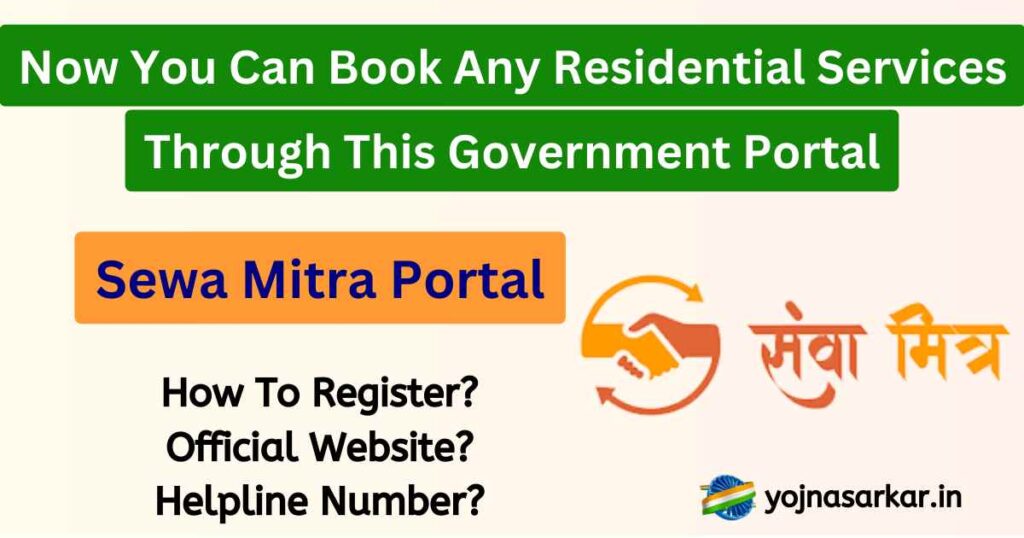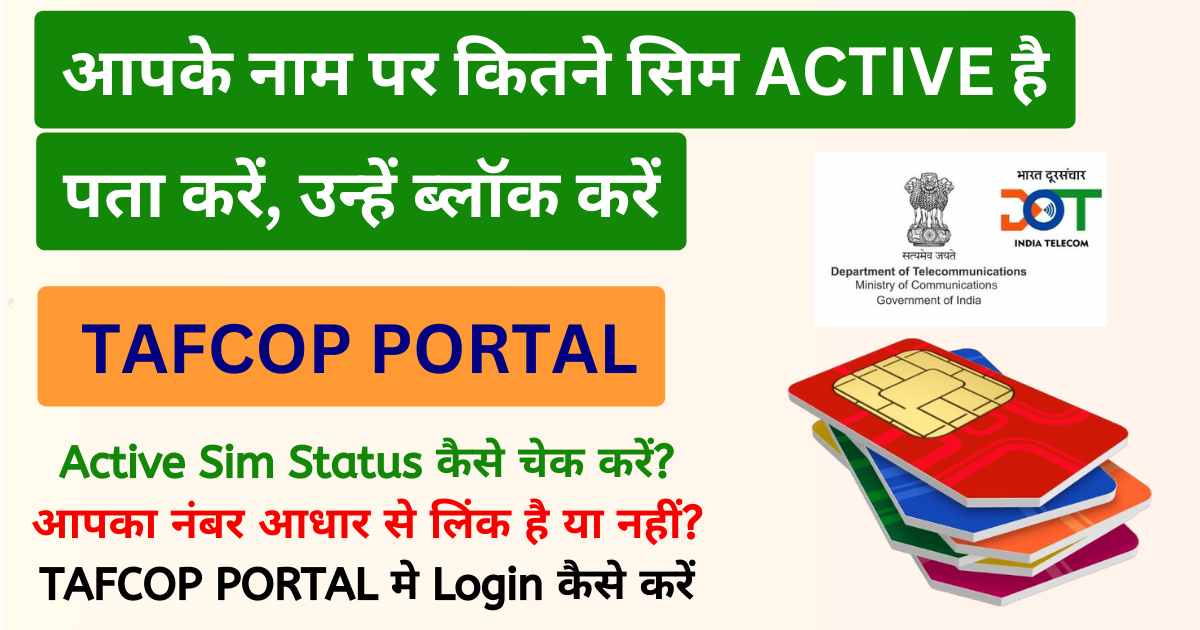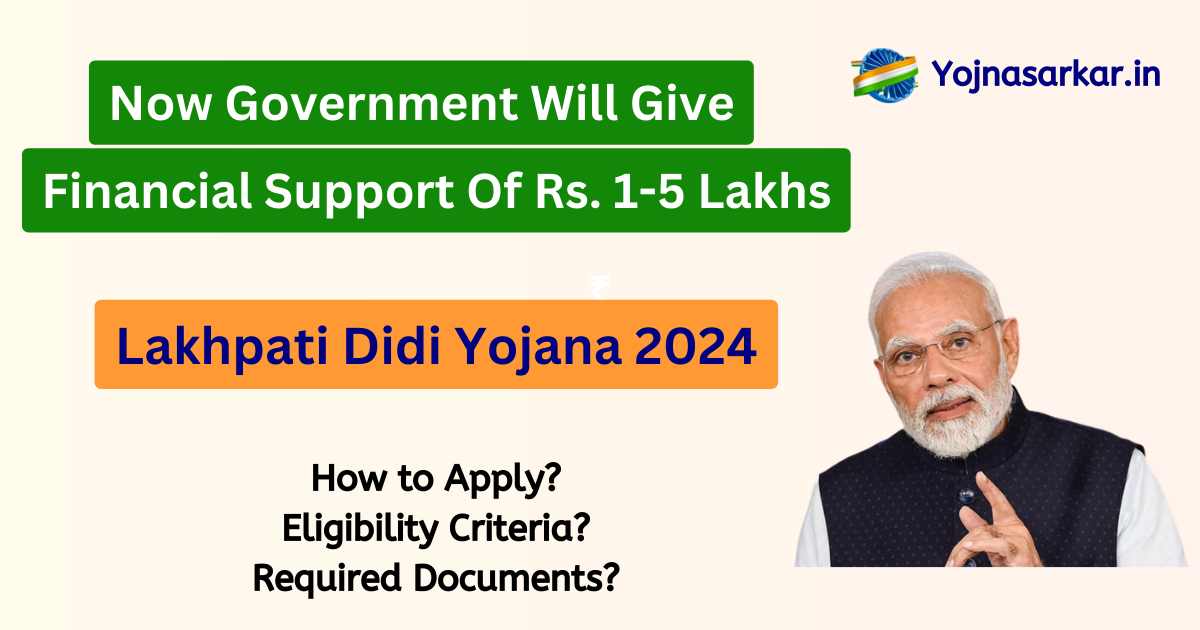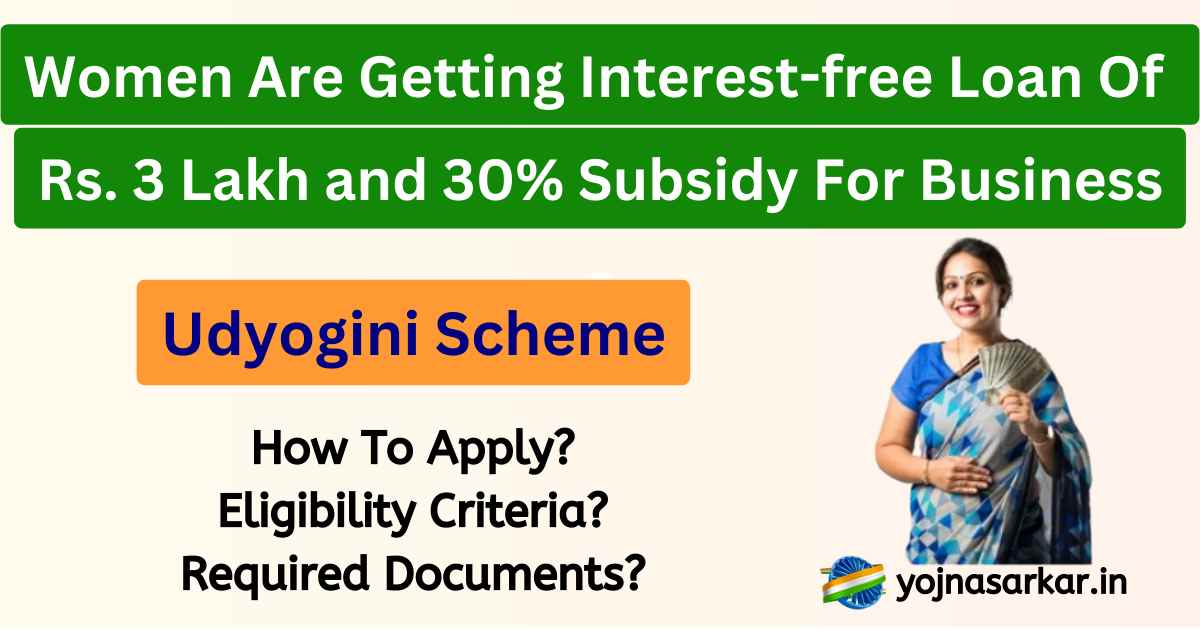Sewa Mitra, Sewa Mitra Portal, Sewa Mitra App, Sewamitra, UP Sewa Mitra, Mitra Sewa, Sewa Mitra Services, Sewa Mitra Service Registration, UP Sewa Mitra Portal, Seva Mitra, Service Provider Registration, How To Login, Official Website, How to Register, Helpline Number
What is Sewa Mitra?
Sewa Mitra Portal offers skilled, semi-skilled, and unskilled professionals opportunities for self-employment, through the use of digital platforms and mobile phones. It is an initiative of the Department of Labour & Employment, Uttar Pradesh. It’s the first domain that also serves rural regions. In both urban and rural places, this portal serves as a bridge between the general public and the Local Service Professionals needed for daily tasks or residential services based on geolocation. It is a project of the Uttar Pradesh government that aims to empower service professionals and residents equally only on the basis of local supply and demand.
This portal acts as an information center for professionals seeking full-time, part-time, contractual, wage, internship, and other employment opportunities from citizens, government departments, agencies, private employers, contractors and many more. It is a One-stop Shop where customers can find service providers for both short- and long-term requirements, including cooks, beauticians, carpenters, Aayahs, plumbers, drivers, and others.
All the details you need to know for the Sewa Mitra Portal are given below, How To Register, Official Website, Mobile App, and more.
Also, yojnasarkar.in provides information on all government schemes run by the central or state governments.
Also Read: UP Pankh Portal 2024 | UP Pankh Portal Registration @uppankh.in
Important Points For Sewa Mitra
| Name Of The Portal | Sewa Mitra |
| Purpose of the Portal | To empower skilled professionals by giving them the chance to interact digitally with a vast number of users, institutions, and citizens by offering services. |
| Start of Portal | 12 March 2020 |
| Sector of The Portal | State Government (Uttar Pradesh) |
| Department of The Portal | Department of Labour & Employment,Uttar Pradesh Government |
| Current Status | Active |
| Beneficiary of Portal | All the people of Uttar Pradesh |
| Apply Process | Online |
| Official Website | https://sewamitra.up.gov.in/ |
| Download App (Android) | https://play.google.com/store/apps/details?id=com.digitalcorn.sewamitra |
| Download App (iOS) | https://apps.apple.com/in/app/sewa-mitra-app/id6447064286 |
| Helpline No. | 155330 18001805307 |
ALL IMPORTANT LINKS
| Sewa Mitra Official Website | CLICK HERE |
| Seva Mitra Customer SignUp | CLICK HERE |
| Seva Mitra Customer Login | CLICK HERE |
| Seva Mitra Skilled Worker Registration | CLICK HERE |
| Seva Mitra Service Provider Registration | CLICK HERE |
| Seva Mitra Field Officers Contact List | CLICK HERE |
| Sewa Mitra Mobile App (Android) | CLICK HERE |
| Sewa Mitra Mobile App (iOS) | CLICK HERE |
| Join Our Telegram Channel | CLICK HERE |
| Join Our Whatsapp Group | CLICK HERE |
How To Register And Login As Customer On Sewa Mitra?
- To register as customer, go to the ALL IMPORTANT LINKS section mentioned above and CLICK on the LINK infront of Seva Mitra Customer SignUp.
- A signup form will open infront of you.
- Fill all the required details like name, email, mobile number, password and then click on the check box to accept terms and conditions.
- Click on Signup button.
- In this way, you can register/signup for the portal Services.
- To Login, go to the ALL IMPORTANT LINKS section mentioned above and CLICK on the LINK infront of Seva Mitra Customer Login.
- A page will open. Then enter your registered mobile number and password.
- Click on Login.
- In this way, you can Login for the portal services.
How to Register As Skilled Worker Registration On Sewa Mitra?
- If you are a skilled worker who can provide any of the service that the portal offers, then you have to register as skilled worker on this Portal.
- To register as a worker, go to the ALL IMPORTANT LINKS section mentioned above and CLICK on the LINK infront of Seva Mitra Skilled Worker Registration.
- A registration form will open.
- Enter all the required details asked in it and submit the required documents with it.
- Fill the captcha and then click on submit detail.
- After submitting, you will be registered on the portal.
- Now you have to wait for the call for registration confirmation and services.
How To Book A Service Through Sewa Mitra Portal?
- go to the ALL IMPORTANT LINKS section mentioned above and CLICK on the LINK infront of Sewa Mitra Official Website.
- A homepage will open.
- Select the name of your city where you need the service and then select the service category according to your need.
- A list of services will open, select the service then the service providers list will open infront of you with the service price.
- Click on Book Now button to book your service.
How to Register As Service Provider Registration On Sewa Mitra?
- If you are an organization or company that provides services that the portal offers, then you have to register as Service Provider on this Portal.
- To register as a Service provider, go to the ALL IMPORTANT LINKS section mentioned above and CLICK on the LINK infront of Seva Mitra Service Provider Registration.
- A registration form will open. Then, enter all the required details.
- Fill the captcha. Click on submit detail.
- After submitting the details, you will be registered on this portal.
- Now you have to wait for the call for registration confirmation and services.
How to Download the Sewa Mitra App?
- Go to the ALL IMPORTANT LINKS section mentioned above and CLICK on the LINK infront of Sewa Mitra Mobile App (Android) to download on android devices or CLICK on the LINK infront of Sewa Mitra Mobile App (iOS) to download on iPhone.
- A new page will open to download the app.
- Click on install. In this way, you will be able to install the app.
Also Read: PM Suryoday Yojana 2024: Government Is Giving Free Solar Panels To 1 Crore Houses
FAQ
Q. What is Sewa Mitra?
Sewa Mitra is an online portal that works as a bridge between the general public and the local service professionals needed for daily tasks at a very low and reasonable cost.
Q. Service providers on Sewa Mitra are government employees?
No, the services are given by the private workers or service providers. This portal only works as a bridge between the public and service providers, it does not hire anyone for the services.
Q. Who will get the benefit of Sewa Mitra portal?
All the people of Uttar Pradesh state.
Q. What is the official website of Sewa Mitra?
https://sewamitra.up.gov.in/